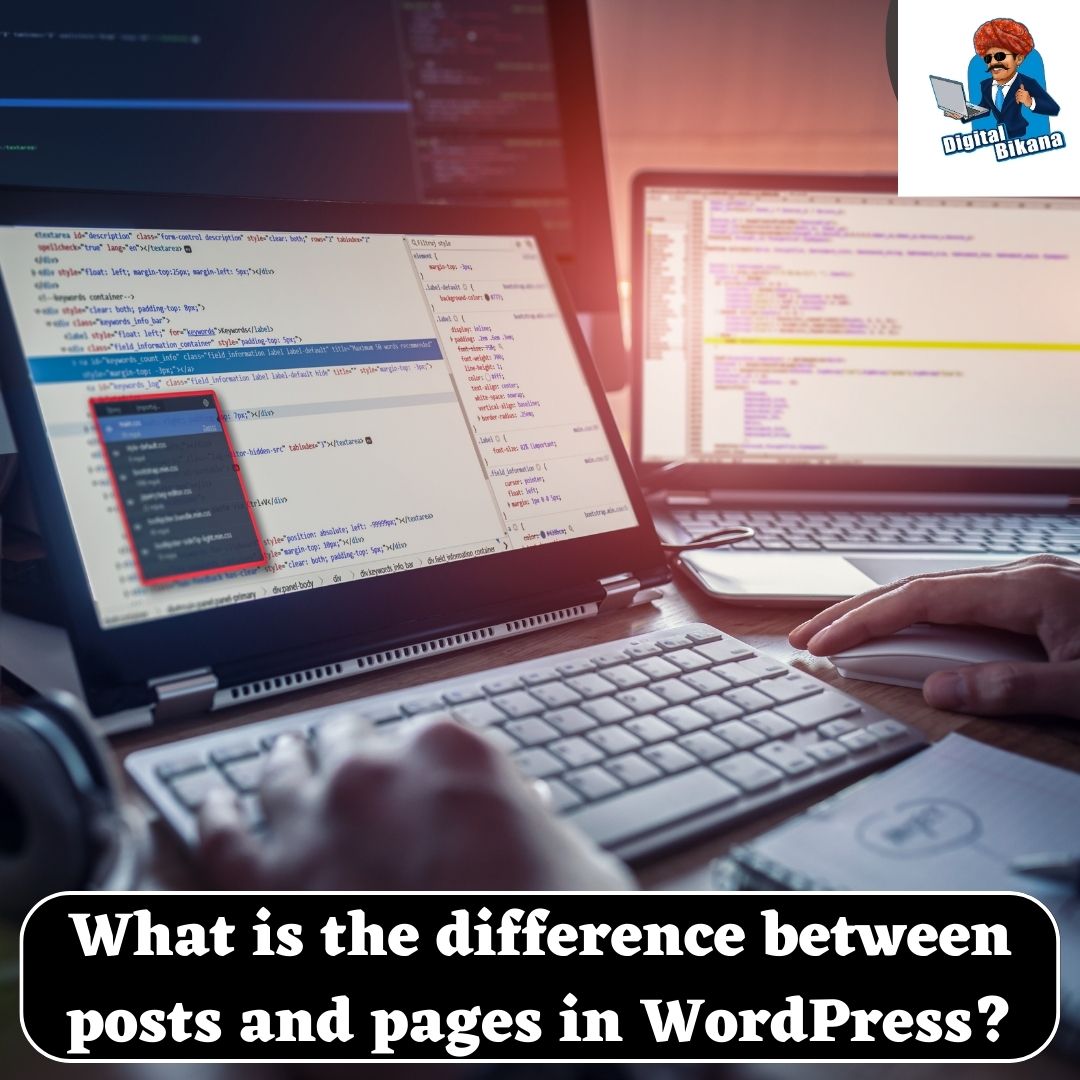What is the difference between posts and pages in WordPress?
In this article we are going to talk about What is the difference between posts and pages in WordPress? In WordPress, content is organized into two primary types: posts and pages. While they may seem similar at first glance, posts and pages serve different purposes and have distinct characteristics. Understanding the difference between posts and pages is essential for effectively structuring and managing your WordPress website.
What is the difference between posts and pages in WordPress?
In this comprehensive guide, we will explore the nuances between posts and pages, discussing their features, use cases, and how they impact your website’s overall functionality.
1. Understanding Posts in WordPress
Posts are dynamic content entries that are usually presented in a reverse chronological order, making them suitable for your website’s blog or news section where the latest updates are showcased. Key characteristics of posts include:
a. Time-Based Organization
Posts are time-stamped and categorized based on publication dates, making them suitable for presenting timely and frequently updated content.
b. Categories and Tags
Posts can be assigned to categories and tags, enabling easy organization and navigation within specific topics or themes.
Read Also: What is the difference between Categories and Tags in WordPress?
c. Social Sharing and Interaction
Posts are designed to encourage social engagement, allowing readers to leave comments and share the content on various social media platforms.
2. Exploring Pages in WordPress
Pages, on the other hand, are static and provide permanent content that is not typically organized chronologically. Key features of pages include:
a. Structure and Hierarchy
Pages allow you to create a hierarchical structure for your website, with parent and child pages. This makes them suitable for building a site’s main navigation and organizing content into sections.
b. Timeless Content
Pages usually contain evergreen information such as About Us, Contact, Services, or Privacy Policy. They don’t have publication dates or categories like posts.
c. Customization
Pages offer more flexibility in terms of design and layout. You can use page builders or custom templates to create visually engaging and unique page layouts.
Read Also: How can you create a custom login page for a WordPress website?
3. Use Cases for Posts and Pages
Posts: Posts are ideal for blog entries, news updates, articles, and any content that benefits from a chronological order and encourages interaction and discussion. Use cases for posts include:
a. Blogging
Create a blog section to regularly publish articles, news, or updates related to your website’s niche.
b. News Websites
Display the latest news articles or stories in a timely manner.
c. Event Announcements
Publish information about upcoming events, conferences, or webinars.
d. Tutorials or How-To Guides
Share step-by-step instructions or educational content.
Guest Contributions: Allow guest authors to contribute posts on specific topics.
e. Pages
Pages are best suited for static content that remains relevant over time and requires a hierarchical structure. Use cases for pages include:
i. About Us or About Me
Provide information about your company, organization, or yourself.
ii. Contact Us
Display contact details, including a contact form or map.
iii. Services or Products
Showcase your offerings, including descriptions, pricing, and features.
v. Privacy Policy and Terms of Service
Display legal and policy-related information.
vi. Portfolio or Gallery
Showcase your work, projects, or visual content.
vii. Landing Pages
Create dedicated landing pages for marketing campaigns or promotions.

4. Impact on Website Functionality
a. Blog vs. Static Website
The primary difference between a blog and a static website lies in the use of posts and pages. Blogs mainly consist of posts, while static websites rely more on pages.
b. Navigation and Menus
Pages are typically used in the main navigation menu to provide visitors with easy access to essential content. Posts, on the other hand, are often accessed through categories, tags, or a separate blog page.
c. RSS Feeds
Posts are automatically included in RSS feeds, allowing users to subscribe to updates and receive new content. Pages, being static, are not included in RSSfeeds by default.
You can also checkout this website designing institute to learn digital marketing course by enrolling in our course Or Contact Digital Bikana on +91-8949483728
d. Search Functionality
Posts are typically included in search results, allowing users to find relevant content based on keywords. Pages, depending on their visibility settings, may or may not be included in search results.

Conclusion
Understanding the difference between posts and pages is vital for effectively organizing and managing content in WordPress. Posts are dynamic, time-based entries that are ideal for blog content, news updates, and engaging with readers. They offer features such as categories, tags, and social interaction. On the other hand, pages are static, hierarchical elements that provide permanent information and structure to your website. They are best suited for evergreen content like About Us, Contact, Services, and more. Pages offer greater design flexibility and are crucial for building your website’s main navigation.
By utilizing posts and pages appropriately, you can create a well-structured, informative, and engaging WordPress website that effectively communicates your message to your audience. Remember to consider the nature of your content, the need for chronological order or hierarchy, and the level of interactivity required. By leveraging the strengths of posts and pages, you can create a cohesive website that serves your audience’s needs while maintaining a consistent user experience. So, Now I hope you have understood about difference between posts and pages in WordPress.