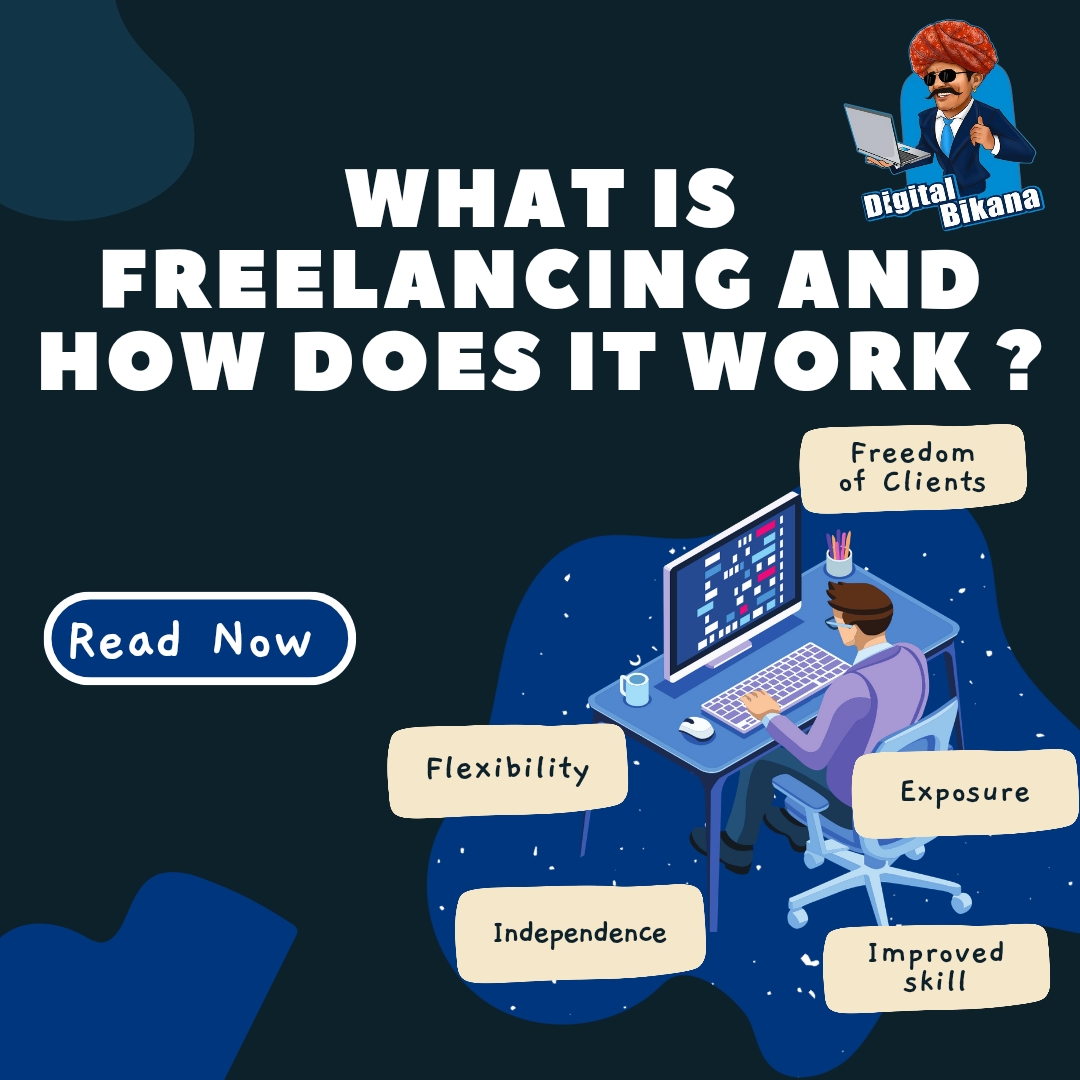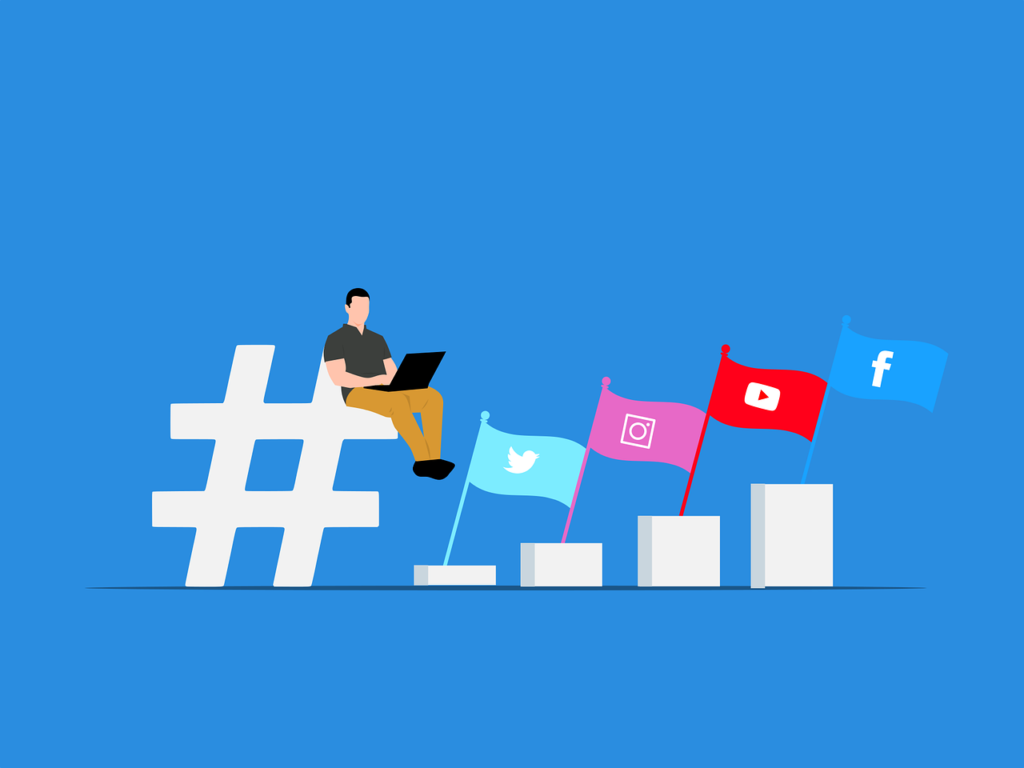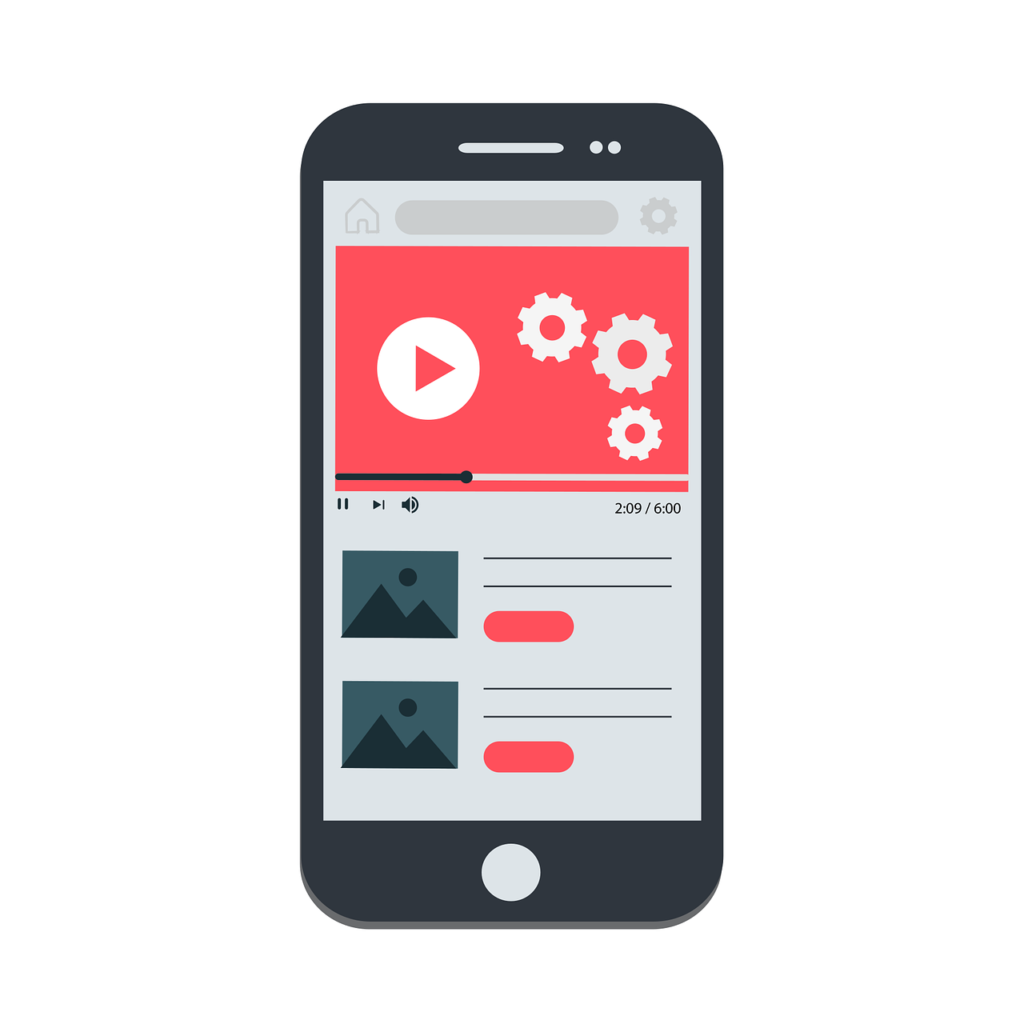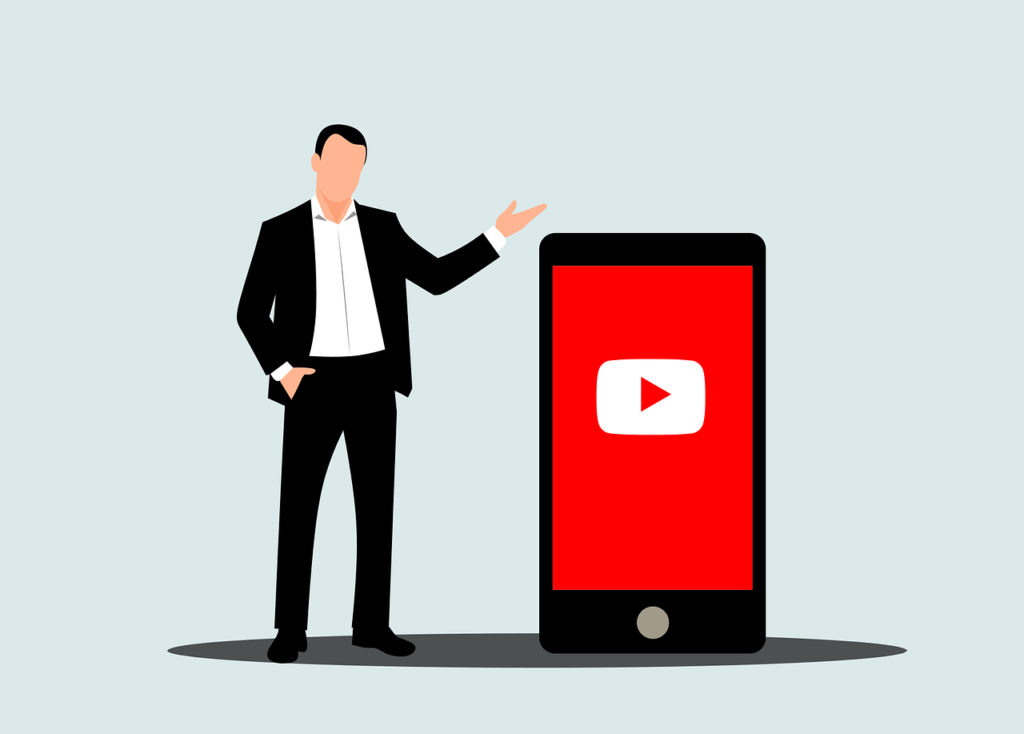What is freelancing and how does it work?
In this article we are going to discuss what is freelancing and how does it work. Freelancing has become a popular option for many individuals seeking greater control over their work and personal lives. With the rise of the gig economy and online platforms, it has become easier than ever for individuals to offer their services to clients around the world.
Freelancing is a type of self-employment where an individual offers their services to clients on a project-by-project basis. The freelancer works independently and is not bound by long-term contracts with any employer. Instead, they work on a project-by-project basis, typically through an online platform, and are paid based on the completion of the task or project. Freelancers can work in a variety of fields, including writing, graphic design, web development, accounting, and more.
Advantages of Freelancing
One of the most significant benefits of freelancing is the flexibility it provides. Freelancers can work from anywhere with an internet connection and set their own hours. This allows them to balance work and personal commitments, such as caring for children or pursuing hobbies. This can be especially appealing to individuals who value location independence and the ability to travel while still earning a living.
Furthermore, freelancers may be able to write off certain business expenses on their taxes, such as office equipment, software, and professional development courses. This can help reduce their taxable income and lower their overall tax burden.
Freelancing also offers the opportunity for individuals to create their own brand and business identity. They can choose the types of projects they want to work on, set their own hours and work schedule, and establish their own business processes and systems. Freelancers have control over the type of work they take on, allowing them to focus on projects that align with their interests and skills. This can lead to a greater sense of fulfillment and job satisfaction.

Additionally, freelancing can provide opportunities for individuals to work on a wide variety of projects and gain experience in different industries. This can help them develop new skills and build their portfolio, which may lead to new and better-paying opportunities in the future.
Another advantage of freelancing is the ability to earn more money than in traditional employment. Freelancers can set their own rates and charge based on the value of the work they provide. This can result in higher earnings compared to traditional employment, where salaries are typically set by the employer.
Challenges
However, freelancing also has its challenges. One of the biggest challenges is the need to constantly market oneself to find new clients and projects. Freelancers must be skilled at self-promotion, including creating an online presence and networking with potential clients.
Freelancers also face fluctuations in income. Unlike traditional employment, where salaries are typically consistent, freelancers must constantly find new projects to maintain their income. This can be challenging, especially during times of economic uncertainty.
In addition, freelancers must manage their own finances, including invoicing clients and tracking their expenses. This may involve setting up a separate bank account for freelance income, tracking expenses related to their work, and paying quarterly estimated taxes to the government. This can be complex and time-consuming, especially for individuals who are not familiar with accounting and tax laws. Freelancers may need to hire a bookkeeper or accountant to handle these matters, or they may need to use accounting software to manage their finances themselves.
Despite these challenges, freelancing has become a popular option for many individuals, especially those in creative fields such as writing, graphic design, and photography. Freelancing offers a level of flexibility and autonomy that is not typically found in traditional employment, allowing individuals to balance work and personal commitments and pursue projects that align with their interests and skills.
Read Also: What is Email Marketing in Digital Marketing?
Skills required for becoming a freelancer
To succeed as a freelancer, individuals must be skilled at marketing themselves and managing their finances. They must also be able to communicate effectively with clients and deliver high-quality work on time and on budget.
One of the most important skills for freelancers is time management. Freelancers must be able to balance multiple projects and deadlines, often with little supervision. They must also be able to prioritize their work and manage their time effectively to meet the needs of their clients.

Another important skill for freelancers is communication. Freelancers must be able to communicate effectively with clients to understand their needs and deliver work that meets their expectations. They must also be able to provide regular updates and respond to feedback in a timely and professional manner. This may involve collaborating with clients throughout the project to ensure that the work is on track and delivering regular updates on progress.
Freelancers must also be skilled at networking and self-promotion. They must be able to create an online presence that showcases their skills and experience, and they must be able to network with potential clients to find new projects. This requires a combination of marketing skills and interpersonal skills, including the ability to build relationships and sell oneself effectively.
Despite the challenges of freelancing, it can be a rewarding and fulfilling career path for individuals who are self-motivated and skilled at self-promotion and time management. Freelancers have the flexibility to work on projects that align with their interests and skills, and they have control over their own schedules and earnings.
Read Also: What is Search Engine Optimization (SEO) in Digital Marketing?
How does Freelancing work?
To get started with freelancing, individuals typically need to create an online presence that showcases their skills and experience. This may include a website or portfolio that highlights their past work and client testimonials. They may also need to create profiles on freelancing platforms or social media sites to connect with potential clients.
Once they have established their online presence, freelancers can begin marketing themselves to potential clients. This may involve reaching out to individuals or businesses directly, responding to job postings on freelancing platforms, or bidding on projects through online marketplaces. Potential clients can then browse through the freelancer’s profile and contact them directly to discuss their project.
When a freelancer is hired, they typically negotiate the terms of the project with the client, including the scope of work, timeline, and payment. Freelancers can charge by the hour, project, or a flat fee depending on the nature of the work. Once the terms are agreed upon, the freelancer begins work on the project.
You can also checkout this digital marketing institute to learn digital marketing course by enrolling in our course Or Contact Digital Bikana on +91-8949483728
As the freelancer works on the project, they communicate regularly with the client to ensure that they are meeting the client’s expectations. This may involve sharing progress reports, requesting feedback, or making changes to the work based on the client’s feedback.
Once the project is completed, the freelancer submits the work to the client for review. If the client is satisfied with the work, they approve it, and the freelancer is paid according to the agreed-upon terms. If the client is not satisfied, the freelancer may need to make revisions or negotiate a new agreement.
Conclusion
In conclusion, despite these challenges, freelancing has become increasingly popular in recent years. In 2021, it was estimated that there were approximately 59 million freelancers in the United States alone. Overall, freelancing can be a rewarding and fulfilling career path for individuals who are self-motivated and skilled at marketing themselves and managing their finances. While it has its challenges, including the need to constantly find new clients and manage one’s own finances, it also offers a level of flexibility and autonomy that is not typically found in traditional employment. With the rise of the gig economy and online platforms, it has become easier than ever for individuals to start freelancing and find clients around the world. Freelancing has become a popular option for individuals seeking greater control over their work and personal lives.