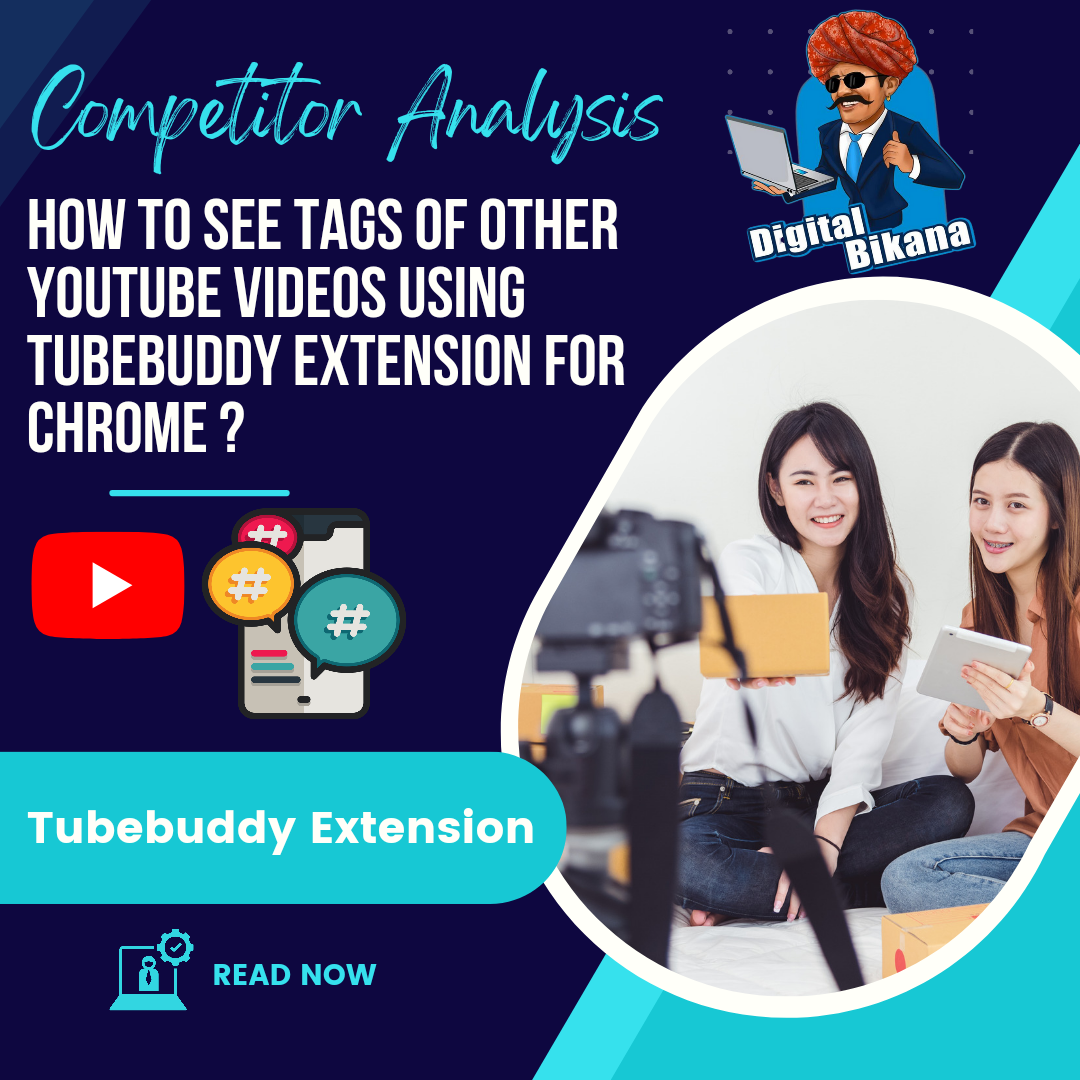How to see tags of other YouTube videos using Tubebuddy?
In this article we are going to discuss how to see tags of other youtube videos using tubebuddy extension for chorme. YouTube is one of the most popular video-sharing platforms on the internet today, and it has become an important tool for content creators and businesses to promote their products and services. In order to make their videos more visible and searchable on YouTube, content creators must use relevant and effective tags. TubeBuddy is a browser extension that can help content creators to analyze and optimize their tags to increase their video’s visibility.
If you’re a YouTube content creator or just an avid viewer, you’ve probably heard of TubeBuddy. It’s a popular browser extension that helps YouTubers with everything from optimizing their videos for search to managing their channel more effectively. One of the most useful features of TubeBuddy is its ability to show you the tags of other YouTube videos.
TubeBuddy is a powerful suite of tools that can help YouTubers with everything from optimizing their videos for search to managing their channel more effectively. One of the most useful features of TubeBuddy is its ability to show you the tags of other YouTube videos. By viewing the tags of successful YouTube videos in your niche, you can get insights into the keywords and phrases that are most relevant to your target audience. In addition to tag analysis, TubeBuddy provides a range of other tools that can help you to improve your videos, including:
Keyword Explorer
This tool allows you to find high-performing keywords for your videos. You can use it to discover keywords that are relevant to your niche, have high search volume, and low competition. With this information, you can optimize your videos for the keywords that will help them rank higher in YouTube’s search results.
Video A/B Testing
TubeBuddy’s video A/B testing tool allows you to test different variations of your video to see which one performs better. You can test different titles, thumbnails, descriptions, and other elements to find the combination that generates the most views, engagement, and watch time.
Bulk Processing
TubeBuddy’s bulk processing tool allows you to apply changes to multiple videos at once. You can use it to update your video titles, descriptions, tags, and other metadata to improve their visibility and performance on YouTube.
Comment Moderation
TubeBuddy’s comment moderation tool allows you to manage and respond to comments on your videos. You can use it to filter comments, remove spam, and respond to viewer feedback, which can help to increase engagement and build a loyal audience.
Video Upload Checklist
TubeBuddy’s video upload checklist ensures that you have all the necessary elements for a successful video, including a strong title, engaging thumbnail, and optimized description and tags.
How to see tags of other YouTube videos using Tubebuddy extension for chrome?
In this article, we’ll take a look at how to see tags of other YouTube videos using the TubeBuddy extension for Chrome.
1. Install the TubeBuddy Extension
Before you can start using TubeBuddy to view tags, you’ll need to install the extension in your Chrome browser. Installing the TubeBuddy extension for Chrome is a straightforward process. You can visit the TubeBuddy website and click the “Install for Free” button. You’ll be redirected to the Chrome Web Store where you can click “Add to Chrome” to install the extension. Once you have installed TubeBuddy, you can start using it to view the tags of other YouTube videos.
2. Open a YouTube Video
To view the tags of other YouTube videos using TubeBuddy, you must first open a YouTube video in your browser. Once the video has loaded, you can click on the TubeBuddy icon in your browser’s toolbar to open the TubeBuddy dashboard. The dashboard contains several sections, including Video SEO, where you can find the tags of the video you’re watching. Find the video whose tags you want to view. To view the video, click on it.

3. Open TubeBuddy
To open TubeBuddy, click on the TubeBuddy icon in your browser’s toolbar. It’s a blue and white “TB” logo. This will open the TubeBuddy dashboard.
4. View the Tags
In the TubeBuddy dashboard, you’ll see a “Video SEO” section. Click on the “Tags” tab to view the tags of the video you’re currently watching. Once you’ve opened the tags section in the Video SEO tab, you’ll be able to see all the tags that the video creator has used to describe their video. These tags are important because they help YouTube’s search algorithm understand what your video is about. When someone searches for a particular keyword or phrase on YouTube, the algorithm uses the tags and other metadata to determine which videos to display in the search results.
5. Analyze the Tags
Once you’ve opened the tags section, you’ll be able to see all the tags that the video creator has used to describe their video. You can analyze these tags to see what keywords they’ve used and how they’ve optimized their video for search. By analyzing the tags that other YouTube creators are using, you can get ideas for your own tags and improve the visibility of your videos on the platform. You can also see the tags that are common between the video you’re watching and other videos on the same topic. This can help you get ideas for tags to use in your own videos.
You can also checkout this digital marketing institute to learn digital marketing course by enrolling in our course Or Contact Digital Bikana on +91-8949483728
6. Use the Tags
If you’re a content creator, you can use the tags you’ve discovered to optimize your own videos for search. Make sure to choose tags that are relevant to your video and that people are actually searching for. You can also use TubeBuddy’s tag suggestions feature to get ideas for tags to use.
TubeBuddy’s tag suggestion feature is another useful tool for optimizing your video’s tags. When you enter a tag in the search box, TubeBuddy will suggest related tags that you can use. You can also use TubeBuddy’s tag explorer tool to find popular tags in your niche. This tool allows you to enter a keyword and see a list of related tags, along with information about how often they’re searched for and how competitive they are.

When choosing tags for your video, it’s important to choose tags that are relevant to the content of your video and that people are actually searching for. If you use tags that are not relevant to your video or that people are not searching for, your video will not show up in the search results. This means that you’ll miss out on potential viewers and subscribers.
In addition to using TubeBuddy to analyze and optimize your video’s tags, there are several other things you can do to improve your video’s visibility on YouTube. First, make sure your video’s title and description are clear and descriptive. This will assist YouTube’s search algorithm in understanding what your video is about.
Second, use annotations and cards to promote your other videos and encourage viewers to subscribe to your channel. This will help to increase your channel’s engagement and visibility on the platform.
Finally, promote your video on social media and other online platforms. This will help to increase the visibility of your video and drive more traffic to your channel.
Read Also: How to create an intro and outro for YouTube video using canva?
Conclusion
Using TubeBuddy to view tags is a great way to get insight into how other YouTube creators are optimizing their videos for search. By analyzing the tags they’ve used, you can get ideas for your own tags and improve the visibility of your videos on the platform. With TubeBuddy’s powerful suite of tools, you’ll be well on your way to growing your channel and reaching new audiences. TubeBuddy can provide valuable insights into the keywords and phrases that are most relevant to your target audience.
By using TubeBuddy and implementing these other optimization strategies, you can increase your video’s visibility on YouTube, attract more viewers and subscribers to your channel, and ultimately achieve greater success as a YouTube content creator.