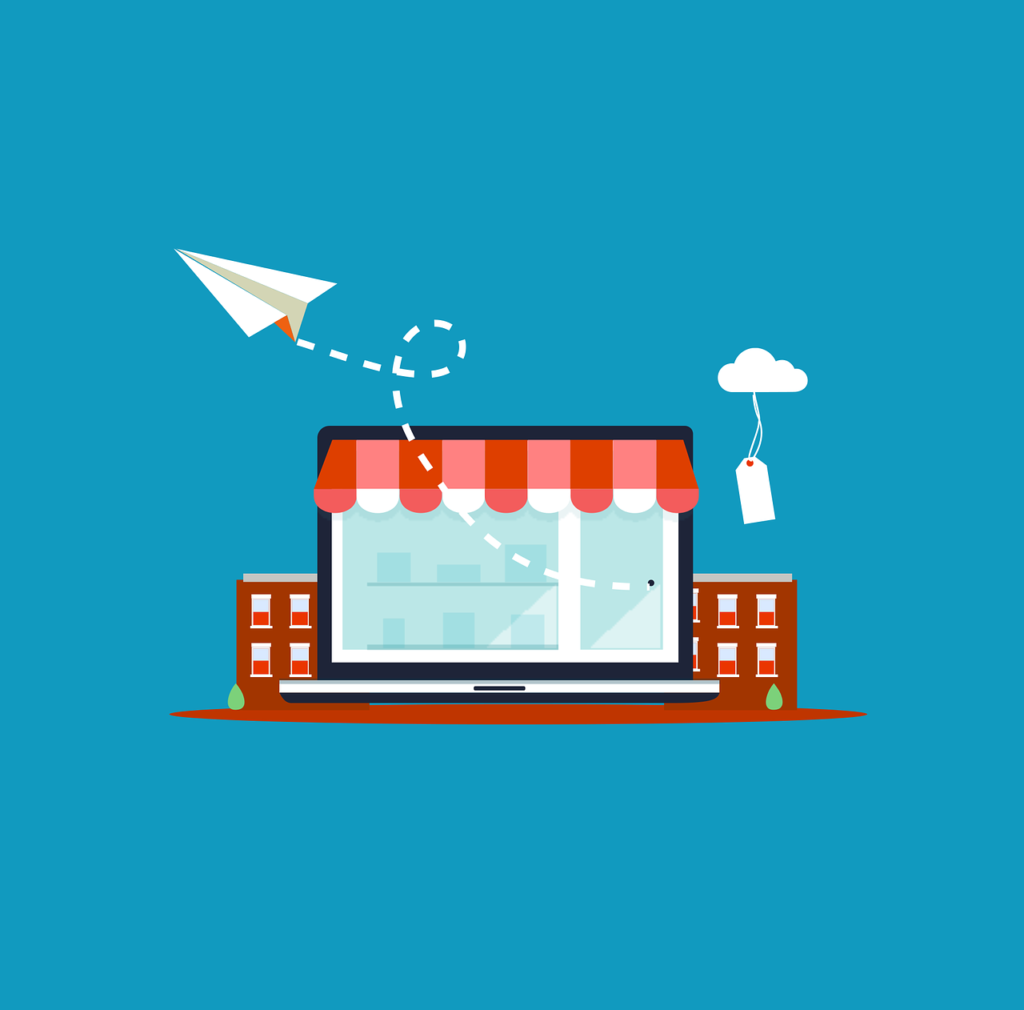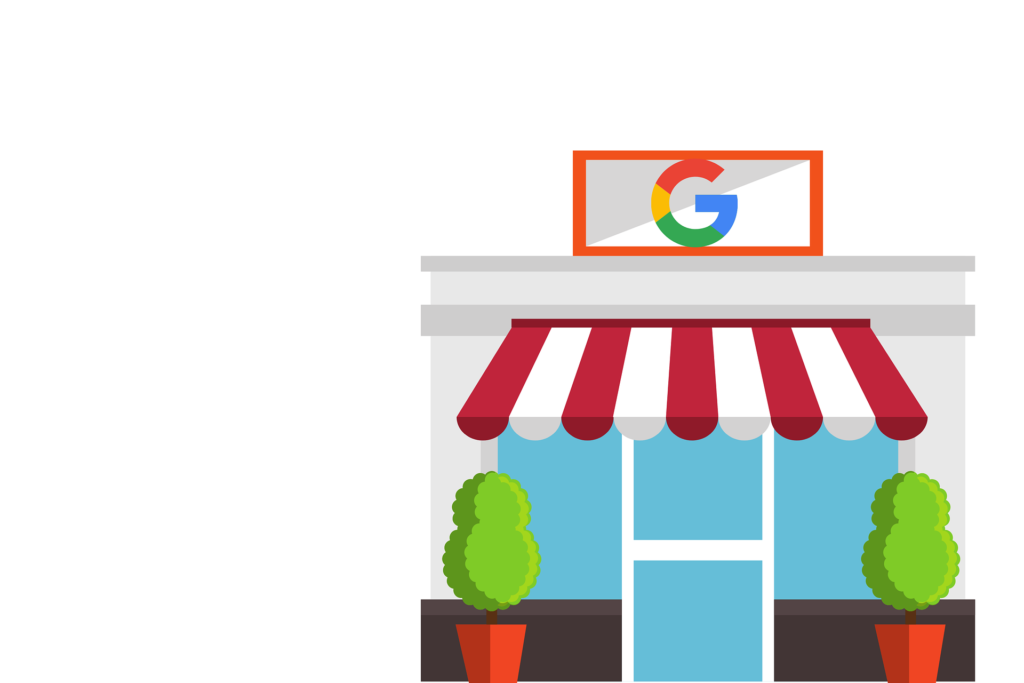How can you Optimize your Website for the Google My Business Listing?
In this article we are going to talk about How can you optimize your website for the google my business listing? In today’s digital era, having a strong online presence is important for business success. Google My Business (GMB) is a powerful tool that can significantly enhance your online visibility. By optimizing your website for your GMB listing, you can improve your chances of appearing in local search results and attracting potential customers.
How can you Optimize your Website for the Google My Business Listing?
In this comprehensive guide, we will delve into various strategies and best practices to optimize your website for a Google My Business listing.
1. Claim and Verify Your GMB Listing
The first step to optimizing your website for GMB is to claim and verify your listing. Visit the Google My Business website and follow the simple steps to claim your business. Once claimed, verify your listing through a postcard or phone verification process. Verification helps establish trust and ensures that you have control over the information displayed on your listing.
2. Accurate Business Information
Providing accurate and up-to-date information about your business is essential for optimizing your website for GMB. Fill out all the relevant fields in your GMB profile, including business name, address, phone number, website URL, category, and hours of operation. Ensure that this information matches the details on your website to maintain consistency and improve search visibility.
Read Also: How to add Business on Google My Business?
3. Keyword Research and Optimization
Conducting comprehensive keyword research is vital for optimizing your website for GMB. Discover the keywords and phrases your potential customers use when searching for businesses like yours. Include the keywords in your website’s content, such as titles, headings, meta descriptions, and alt tags, in a natural and seamless manner. However, it is important to avoid excessive use of keywords, known as keyword stuffing, as it can negatively impact your website’s ranking.

4. High-Quality and Relevant Content
Creating high-quality and relevant content is a cornerstone of website optimization. Develop informative articles, blog posts, and product descriptions that provide value to your target audience. Ensure that your content aligns with your business and strategically incorporates keywords. Consider adding localized content to cater to your target location, improving your chances of appearing in local search results.
5. On-Page Optimization
Optimizing your website’s on-page elements is crucial for improving visibility on GMB. Pay attention to factors such as page titles, meta tags, headers, and URLs. Incorporate location-specific keywords in these elements where appropriate. Additionally, optimize your website’s loading speed, mobile-friendliness, and navigation to provide a seamless user experience.
Read Also: What are the key components of a WordPress website design?
6. Online Reviews and Reputation Management
Online reviews play a pivotal role in building trust and attracting potential customers. Encourage satisfied customers to leave positive reviews on your GMB listing. Make it a priority to respond promptly to both positive and negative reviews, showcasing your dedication to customer satisfaction. Implement a review management strategy to effectively monitor and address feedback.
7. Local Citations and Backlinks
Building local citations and acquiring backlinks can significantly impact your website’s visibility in local search results. Make sure that your business details are correct and up-to-date on reliable local directories like Yelp, Yellow Pages, and directories specific to your industry. Seek opportunities to acquire backlinks from authoritative local websites and relevant business directories to improve your website’s authority.
8. Social Media Integration
Integrating your GMB listing with social media platforms can further enhance your online presence. Connect your GMB listing to your social media accounts and actively engage with your audience. Share updates, promotions, and relevant content to attract more visitors to your website and increase brand visibility.
Read Also: How can you integrate social media into a WordPress website?
9. Monitor Analytics and Make Data-Driven Decisions
Regularly monitor the analytics provided by your GMB listing and website to gain insights into user behavior and engagement. Analyze data such as click-through rates, conversion rates, and bounce rates to understand what is working and what can be improved. Use this information to make data-driven decisions and optimize your website further.

Conclusion:
Optimizing your website for a Google My Business listing is a powerful strategy to enhance your online visibility and attract local customers. By claiming and verifying your listing, providing accurate business information, conducting comprehensive keyword research, creating high-quality content, optimizing on-page elements, managing online reviews, building local citations and acquiring backlinks, integrating with social media platforms, and monitoring analytics, you can maximize the potential of your website and gain a competitive edge. Embrace these strategies and best practices to optimize your website effectively and reap the benefits of a robust online presence in the local market. So, Now I hope you have understood about How can you Optimize your Website for the Google My Business Listing?
You can also checkout this website designing institute to learn digital marketing course by enrolling in our course Or Contact Digital Bikana on +91-8949483728