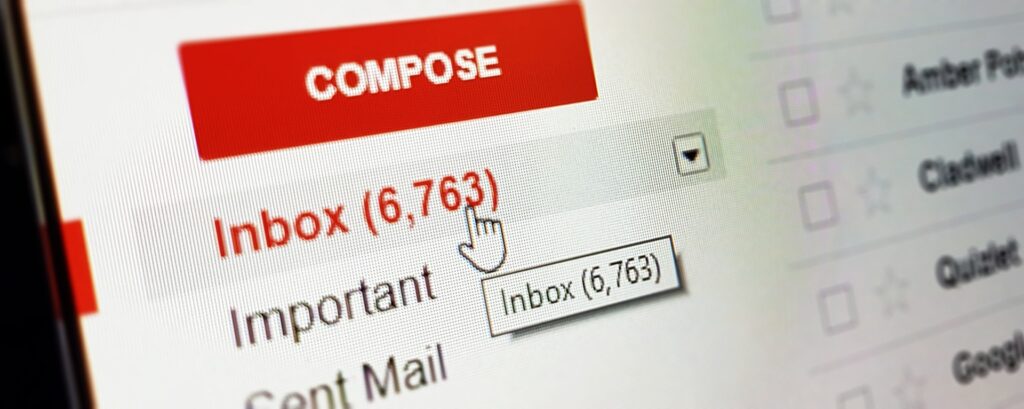MailChimp Pricing Plans : How much does Email Marketing costs per month?
In this article we are going to understand about MailChimp pricing plans and also know how much does Email marketing costs per month? Email marketing has been proven to be a cost-effective means for businesses to reach out and connect with their customers regularly. With an impressive average ROI of 4,300%, as per the Direct Marketing Association’s report, email marketing is among the most effective marketing channels in use today. However, for businesses to get the most out of their email marketing campaigns, they need to pick the right email marketing platform that aligns with their budget and requirements. In this regard, MailChimp stands out as an email marketing platform that offers multiple pricing plans that cater to businesses of all sizes.
MailChimp Pricing Plans
MailChimp offers a range of pricing plans designed to suit businesses of all sizes and budgets. The platform’s pricing plans include the Free Plan, Essentials Plan, Standard Plan, and Premium Plan. Each plan offers different features and benefits, and businesses should choose a plan based on their email list size and marketing needs.
1. MailChimp’s Free Plan
The Free plan is MailChimp’s basic plan that is available to all users. This plan allows users to send up to 10,000 emails per month to up to 2,000 subscribers. While this plan is limited in terms of features, it still offers a range of useful tools for businesses that are just starting with email marketing. The Free plan includes access to MailChimp’s email designer, email templates, automation workflows, and basic reporting. This plan is a good option for businesses that are just starting and have a limited budget
2. MailChimp’s Essentials Plan
The Essentials plan is MailChimp’s entry-level paid plan. This plan starts at $9.99 per month and allows users to send up to 50,000 emails per month to up to 2,500 subscribers. The Essentials plan includes a range of features, such as email templates, automation workflows, A/B testing, and basic reporting. This plan is a good option for businesses that have outgrown the Free plan and need access to more advanced features.
Read Also: What is Email Marketing in Digital Marketing?
3. MailChimp’s Standard Plan
The Standard plan is MailChimp’s most popular plan, starting at $14.99 per month. This plan allows users to send up to 100,000 emails per month to up to 5,000 subscribers. In addition to the features included in the Essentials plan, the Standard plan also includes advanced reporting, custom branding, retargeting ads, and more. This plan is a good option for businesses that are looking for more advanced features and have a larger subscriber base.

4. MailChimp’s Premium Plan
The Premium plan is MailChimp’s top-tier plan, starting at $299 per month. This plan allows users to send up to 1.2 million emails per month to an unlimited number of subscribers. The Premium plan includes all the features of the Standard plan, as well as advanced segmentation, multivariate testing, comparative reporting, and more. This plan is a good option for larger businesses that have a large subscriber base and need access to more advanced features.
Read Also: What are the Benefits of Email Marketing?
5. Add-Ons and Additional Costs
MailChimp offers a variety of add-ons and additional costs to help businesses tailor their email marketing campaigns to their specific needs. One of the most popular add-ons is additional email credits, which can be purchased at a cost of $20 for every 5,000 credits. Other add-ons include advanced reporting, automation workflows, and premium support.
While these add-ons can be helpful in improving email marketing campaigns, businesses should carefully evaluate which ones are necessary for their specific needs and budget accordingly. With the right combination of pricing plan and add-ons, MailChimp can be a powerful tool for businesses of all sizes to effectively reach and engage their audience through email marketing.
You can also checkout this digital marketing institute to learn digital marketing course by enrolling in our course Or Contact us on +91-8949483728
Factors to Consider When Choosing a MailChimp Pricing Plan
When choosing a MailChimp plan, there are several factors that businesses should consider. These factors include:
1. Subscriber base
The number of subscribers a business has will determine the pricing plan that they choose. Businesses with a smaller subscriber base can choose the Free plan or the Essentials plan, while businesses with a larger subscriber base may need to choose the Standard or Premium plan.
2. Features required
Businesses should consider the features that they need when choosing a pricing plan. Businesses that require more advanced features, such as A/B testing, retargeting ads, and advanced reporting, should choose the Standard or Premium plan.
3. Budget
Pricing is an important consideration for businesses when choosing a MailChimp plan. Businesses should choose a plan that is within their budget and offers the features they need to be successful with email marketing.

Comparing MailChimp to Other Email Marketing Platforms
When comparing MailChimp to other email marketing platforms, one of the main considerations for businesses is ease of use. MailChimp is known for its user-friendly interface and drag-and-drop email builder, which makes it easy for businesses to create and send professional-looking emails without needing advanced technical skills. Other platforms, such as Campaign Monitor, also prioritize ease of use and offer similar drag-and-drop email builders.
Another important factor to consider is customer support. MailChimp provides customer support through email and chat, as well as a knowledge base and community forum. However, businesses that require more personalized support may need to purchase MailChimp’s Premium Support add-on. In comparison, other platforms like Constant Contact offer phone support, which may be preferred by businesses that need more immediate assistance
How much does Email Marketing costs per month?
The cost of email marketing can vary widely depending on the email marketing platform you choose and the size of your email list. Many email marketing platforms, like MailChimp, offer a range of pricing plans that are designed to suit the needs and budgets of businesses of all sizes. Some plans may offer limited features, while others may provide more advanced tools and options.
On average, businesses can expect to spend anywhere from $9.99 to $299 per month for email marketing services, depending on the size of their email list and the features they require. However, the cost of email marketing is just one factor that businesses should consider when choosing an email marketing platform. It’s important to also evaluate the platform’s ease of use, reliability, customer support, and other factors to ensure that you choose a platform that will meet your needs and help you achieve your email marketing goals.
Click Here: Email Marketing Course
Conclusion
MailChimp is a popular email marketing platform that offers a range of pricing plans that cater to businesses of all sizes and budgets. From the Free plan to the Premium plan, MailChimp offers a range of options that are both affordable and effective. When choosing a MailChimp plan, businesses should consider their subscriber base, the features they require, and their budget to make an informed decision.
Email marketing is a powerful tool that can help businesses reach out to their customers and build long-term relationships. MailChimp is a user-friendly platform that makes it easy for businesses to create and send professional-looking emails, automate their campaigns, and track their results. With a range of pricing plans that cater to businesses of all sizes and budgets, MailChimp is a great option for businesses that are looking to get started with email marketing or want to take their campaigns to the next level.