How to promote Facebook Page to get more Page Likes?
In this article we are going to discuss how to promote Facebook Page to get more Page Likes using facebook ads campaign. In the world of digital marketing, social media platforms like Facebook have become essential tools for businesses looking to connect with their customers and build their brand.It offers businesses the opportunity to reach a massive audience through its Pages feature. Facebook Pages are an excellent way for businesses to connect with their customers and potential customers, share information about their products or services, and build brand awareness. However, in order to make the most of a Facebook Page, businesses need to have a significant number of Page likes. Promoting a Facebook Page is essential to building a strong social media presence and engaging with customers.
One of the benefits of using Facebook Ads campaigns is that they offer a high level of targeting and customization. With Facebook’s ad targeting options, businesses can reach people who are most likely to be interested in their products or services. This helps to ensure that their ads are seen by the right people, which can increase the likelihood of getting more Page likes and engagement.
Another benefit of using Facebook Ads campaigns is that they are highly measurable. Facebook provides a range of metrics that businesses can use to track the performance of their ads, including reach, impressions, clicks, and conversions. By monitoring these metrics, businesses can optimize their ad campaigns for better results and get more out of their ad budget.
How to promote Facebook page to get more page likes using Facebook ads campaign?
To create effective Facebook Ads campaigns, businesses should focus on creating engaging ad creative that resonates with their target audience. This can include using high-quality imagery or video, creating a strong headline or copy, and including a clear call-to-action that encourages people to like their Page.In this article, we will discuss how to promote a Facebook Page to get more likes using Facebook Ads Campaign.
Step 1: Define Your Target Audience
The first step to promoting your Facebook Page is to define your target audience. Your target audience is the group of people who are most likely to be interested in your business and become fans of your Page. Facebook offers a variety of targeting options, including age, gender, location, interests, behaviors, and more. You can use these targeting options to reach people who are most likely to be interested in your business and become fans of your Page.
To define your target audience, start by thinking about who your ideal customer is. Defining your target audience involves identifying the demographics, interests, and behaviors of your ideal customer. For example, if you sell pet products, your target audience may be pet owners, and you can use Facebook’s targeting options to reach people who are interested in pets or who have recently purchased pet products. You can also use Facebook’s Audience Insights tool to gather data on your target audience, including their demographics, interests, and behaviors.
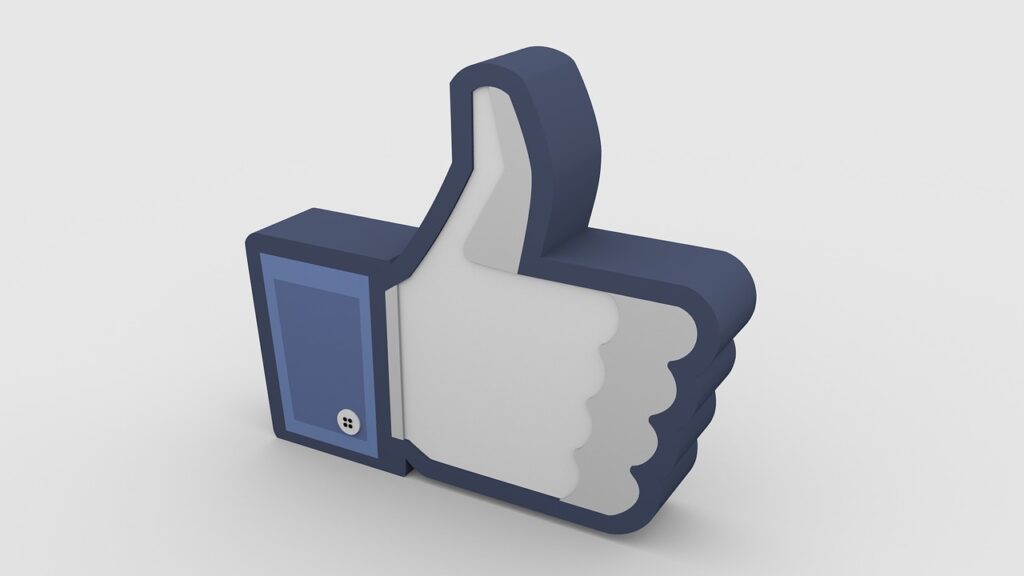
Step 2: Set Your Campaign Objectives
Once you have defined your target audience, the next step is to set your campaign objectives. This involves setting specific goals for your campaign, such as increasing Page likes, driving website traffic, or promoting a specific product or service. Facebook offers several objectives for Page like campaigns, including brand awareness, reach, engagement, and more. Each objective is designed to help you achieve a specific goal, so it’s important to choose the right one for your business.
Defining your campaign objectives will help you to create more effective ad creative and choose the right targeting options for your campaign. It will also help you to measure the success of your campaign and optimize it for better results.
To define your campaign objectives, consider what you want to achieve with your Facebook Ads campaign and how it aligns with your overall business goals. Be specific and measurable in your objectives, so that you can track your progress and adjust your campaign as needed.
If your primary goal is to get more Page likes, the “Page Likes” objective is the best choice. This objective will optimize your campaign for people who are most likely to like your Page, helping you to achieve your goal more efficiently.
Step 3: Create Your Ad Campaign
After setting your campaign objectives, the next step is to create your ad campaign. The success of your Facebook Ads campaign depends on creating engaging ad creative that resonates with your target audience. This involves choosing the right imagery, video, copy, and call-to-action for your ad.
To create effective ad creative, start by understanding your target audience and what they are looking for from your business. Use high-quality images or video that grab their attention and highlight the benefits of your products or services. Write compelling copy that speaks directly to their needs and includes a clear call-to-action that encourages them to like your Page or take another desired action.
It’s also important to test different ad creative to see what works best for your target audience. Facebook offers A/B testing tools that allow you to test different ad creative and determine which ones drive the most engagement and conversions.
To create a Facebook ad campaign, you’ll need to have a Facebook Page for your business. Once you have a Page, you can create ads using Facebook’s Ads Manager tool. To create a Page likes campaign, select the “Page Likes” objective from the list of objectives in Ads Manager. Next, choose your target audience, set your budget, and select your ad creative. Your ad creative should include a strong headline, compelling imagery or video, and a clear call-to-action (CTA) that encourages people to like your Page.
You can also checkout this digital marketing institute to learn digital marketing course by enrolling in our course Or Contact Digital Bikana on +91-8949483728
Step 4: Set Your Ad Placement
Once you’ve created your ad, the next step is to set your ad placement. Choosing the right ad placement is critical to the success of your Facebook Ads campaign. Facebook offers several placement options for ads, including desktop and mobile News Feed, Instagram, Audience Network, and more. It’s important to choose the right placement for your ad to ensure that it reaches your target audience effectively.
To choose the right ad placement for your campaign, consider your target audience and where they are most likely to see and engage with your ads. For example, if you’re targeting a younger demographic, Instagram may be a better placement option than desktop News Feed.
It’s also important to consider the ad format when choosing your placement. Some ad formats, such as video ads, may perform better on mobile devices than on desktop. Be sure to test different ad placements and formats to determine which ones drive the most engagement and conversions for your business.
If your goal is to get more Page likes, the best placement options are desktop and mobile News Feed. These placements offer the highest visibility and engagement, making them ideal for campaigns focused on driving Page likes.
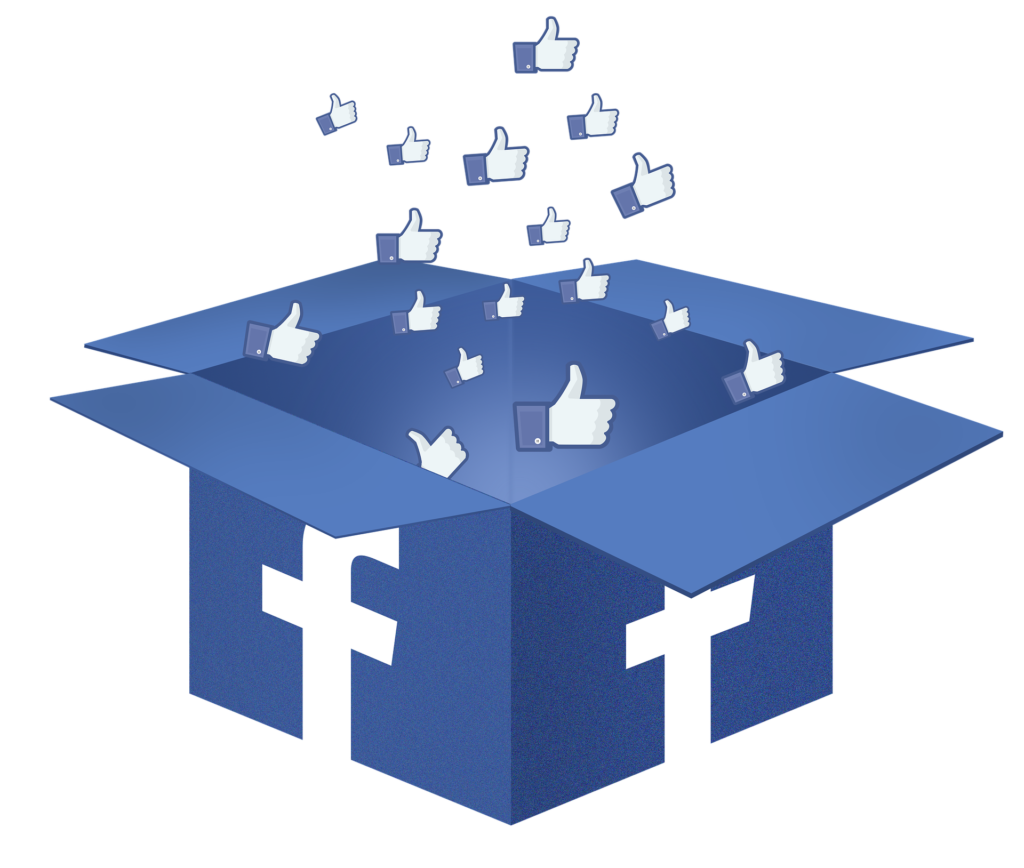
Step 5: Optimize Your Ad Campaign
After launching your ad campaign, it’s important to monitor its performance and optimize it for better results. Facebook’s Ads Manager tool provides a range of metrics that you can use to track your campaign’s performance, including reach, impressions, clicks, and more.
To optimize your campaign, start by monitoring its performance and making adjustments as needed. If you’re not getting the results you want, try changing your ad creative, targeting, or placement. You can also experiment with different ad formats, such as video or carousel ads, to see which ones perform best.
Another way to optimize your campaign is by using Facebook’s ad optimization tools. Facebook offers several optimization options, including automatic bidding, delivery optimization, and ad rotation. These tools can help you get the most out of your ad budget and improve your campaign’s performance.
In addition to optimizing your ad campaign, it’s also important to engage with your audience and build a strong community around your Page. Respond to comments and messages promptly, share engaging content, and run promotions or contests to encourage people to like your Page and engage with your brand.
Read Also: Types of Facebook Ads Campaign Objectives
Conclusion
In conclusion, promoting a Facebook Page is essential for businesses looking to connect with their customers andbuilding a strong social media presence for your business.Facebook Ads campaigns offer a powerful and efficient way to promote your Page and get more likes. By following these steps and creating a Facebook Ads campaign, you can reach a wider audience and get more Page likes, helping you tobuild your brand and engage with your customers more effectively. Remember to define your target audience, set your campaign objectives, create your ad campaign, choose your ad placement, and optimize your campaign for the best results. With a well-planned Facebook Ads campaign, you can quickly and efficiently grow your Page likes and expand your business’s reach on social media.

