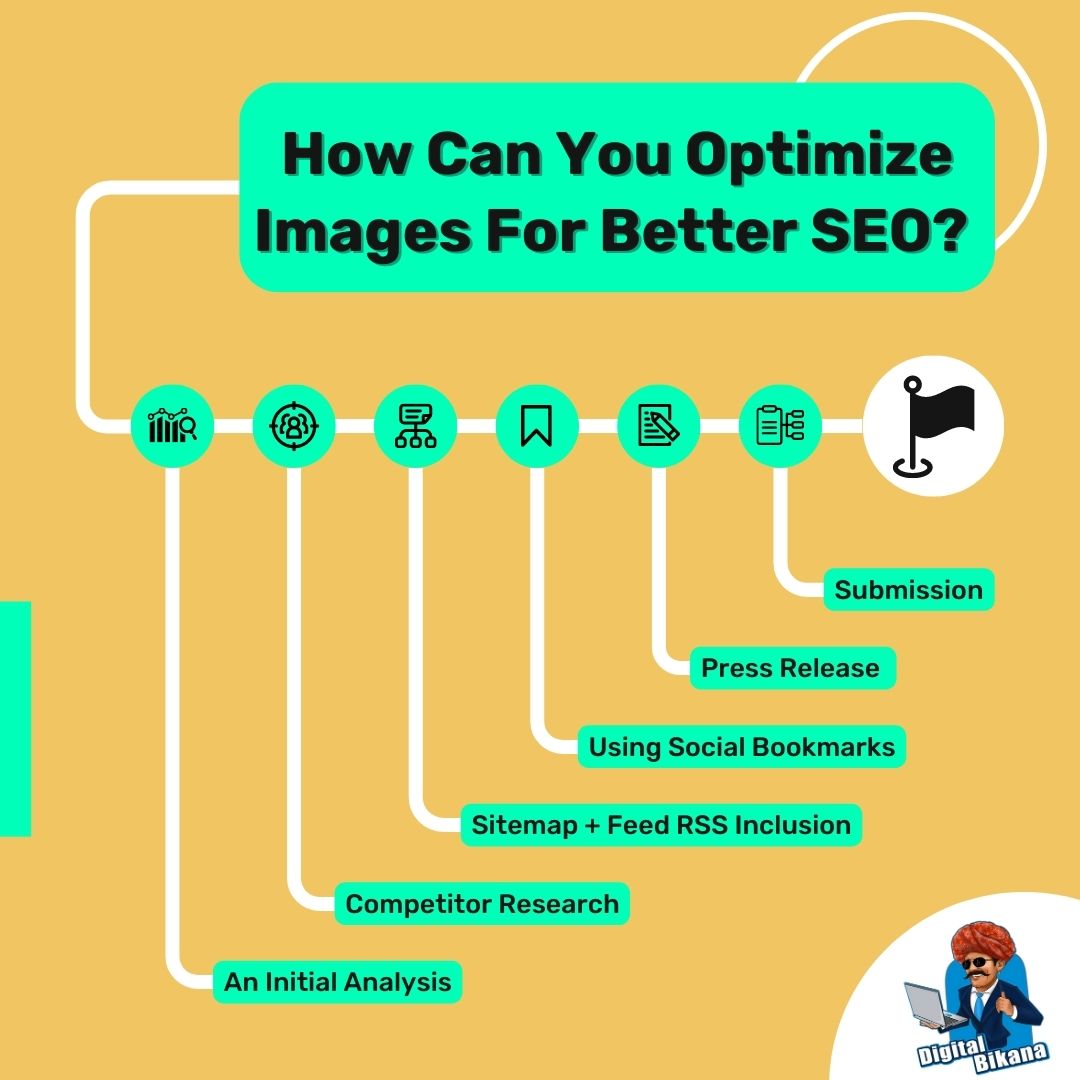How can you Optimize Images for better SEO?
In this article we are going to talk about How can you optimize images for better SEO? In the world of search engine optimization (SEO), image optimization often takes a backseat. However, neglecting image optimization can hinder your website’s visibility and overall SEO performance. Optimized images not only enhance the user experience but also contribute to improved organic search rankings.
How can you Optimize Images for better SEO?
In this comprehensive guide, we will explore the importance of image optimization for SEO and provide a detailed walkthrough of how to optimize images effectively.
1. Image Relevance and Context
When optimizing images for SEO, it’s crucial to select images that are relevant to your content. Choosing images that align with your text helps to provide visual context and engage your audience. Search engines value relevancy, so using images that complement and enhance your content can contribute to improved rankings. Ensure that your chosen images are closely related to your topic, keywords, and the overall theme of your content.
Read Also: How can you Optimize your Website’s content for SEO?
2. Image Compression
Large image file sizes can slow down your website and make it harder for users to navigate, resulting in a negative user experience and lower search engine rankings. It is important to optimize your images by compressing them without compromising quality. Image compression reduces file sizes, allowing your web pages to load faster. Strike a balance between file size and image quality to ensure optimal performance. Various online tools and plugins are available for image compression, making the process quick and hassle-free.

3. Image File Names
When saving and uploading images to your website, make sure to give them descriptive and keyword-rich file names. Generic file names like “IMG_12345.jpg” provide little information to search engines. Instead, use descriptive names that accurately reflect the image’s content. For instance, if you have an image of a red sports car, name the file as “red-sports-car.jpg.” By including relevant keywords in your image file names, you increase the likelihood of your images showing up in search results that are relevant to your content.
4. Image Alt Text
Alt text (alternative text) is a crucial element for image optimization. It provides textual descriptions of images for search engines and visually impaired users. When adding alt text, write descriptive text that accurately depicts the image’s content and purpose. Include relevant keywords in a natural manner, but avoid stuffing them excessively, as it can have a negative impact on your SEO efforts. Alt text should be concise, informative, and accessible, helping search engines understand the context of the image. Properly optimized alt text improves the accessibility and SEO value of your images.
5. Image Captions and Surrounding Text
Utilize image captions and the surrounding text to provide additional context and relevance to your images. Captions are the text that accompanies an image, typically placed directly below it. Include descriptive captions that add value and reinforce the image’s relevance to your content. Additionally, ensure that the surrounding text, such as headings, paragraphs, and bullet points, complements the image and provides relevant information. This helps search engines understand the relationship between the image and the surrounding text, further enhancing the SEO value.
6. Image Dimensions and Responsive Design
Optimizing your images’ dimensions is essential for a seamless user experience and improved SEO. Ensure that your images fit the layout of your web pages without distortion or stretching. Responsive design techniques are crucial to make images adapt to different screen sizes and devices. By employing responsive design, you create a user-friendly website that is mobile-friendly—a factor that search engines consider when ranking websites. Responsive images contribute to better user engagement and increased search visibility.
Read Also: How Can You Optimize your Website for Mobile Usability?
7. Image Sitemaps
Including images in your website’s XML sitemap is crucial for ensuring search engines discover and index them effectively. An image sitemap provides additional information about your images, such as their URLs, titles, captions, and license details. By submitting an image sitemap to search engines, you can improve the visibility and indexing of your images. This increases the likelihood of your images appearing in image search results, driving additional organic traffic to your website.

8. Social Sharing and Image Markup
Encouraging social sharing of your images can lead to increased exposure and backlinks. Incorporate social sharing buttons on your website to make it easy for users to share your images on various social media platforms. Social signals like likes, shares, and comments can indirectly help boost your search engine rankings. Additionally, implement structured data markup, such as Schema.org’s Image Object markup, to provide search engines with more detailed information about your images. This markup enhances their visibility in search results and improves the likelihood of appearing in rich snippets.
You can also checkout this digital marketing institute to learn digital marketing course by enrolling in our course Or Contact Digital Bikana on +91-8949483728
Conclusion:
Optimizing images for SEO is a critical aspect of on-page optimization that should not be overlooked. By following the strategies discussed in this comprehensive guide, you can enhance your website’s visibility, improve user experience, and boost organic search rankings. Remember to focus on image relevance, compression, file names, alt text, captions, surrounding text, dimensions, sitemaps, social sharing, and structured data markup. By paying attention to these factors, you can harness the power of optimized images and unlock their full potential for better SEO performance. So, Now I Hope you have understood about How can you Optimize Images for better SEO?