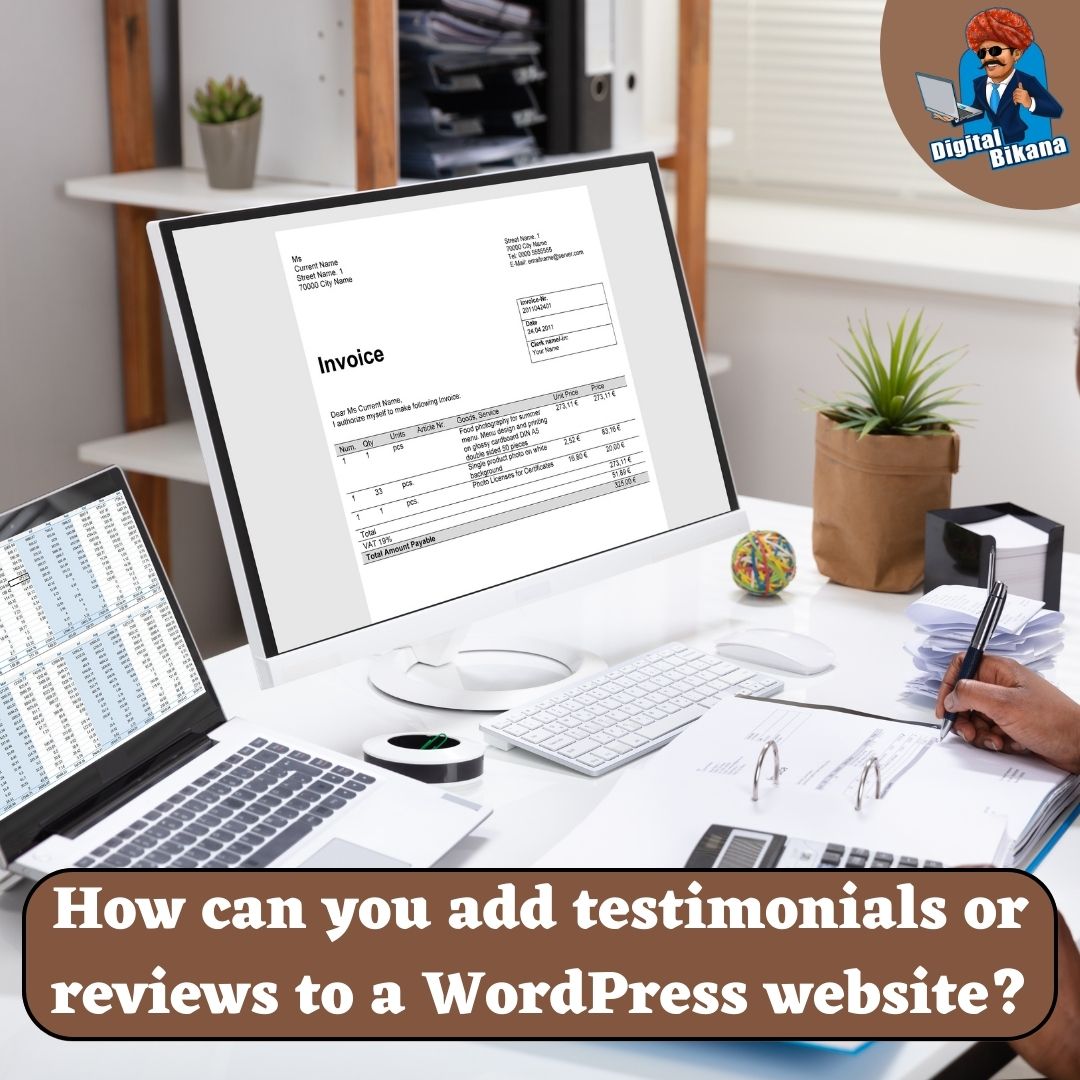How can you add testimonials or reviews to a WordPress website?
In this article we are going to talk about How can you add testimonials or reviews to a WordPress website? Testimonials and reviews play a crucial role in building credibility, trust, and social proof for businesses. By showcasing positive feedback from satisfied customers on your WordPress website, you can enhance your brand reputation and influence potential customers.
How can you add testimonials or reviews to a WordPress website?
In this comprehensive guide, we will explore the process of adding testimonials or reviews to a WordPress website, covering different methods, popular plugins, and best practices.
1. Benefits of Testimonials and Reviews
Testimonials and reviews offer several advantages for businesses, including:
a. Building Trust
Positive testimonials and reviews provide social proof, demonstrating that others have had a positive experience with your products or services. This helps build trust and confidence with potential customers.
b. Influencing Purchase Decisions
Testimonials and reviews can significantly impact purchase decisions by providing insights into the quality, reliability, and value of your offerings. Positive feedback acts as persuasive content that encourages others to choose your business.
c. Search Engine Optimization (SEO)
Testimonials and reviews often include relevant keywords and phrases that can improve your website’s SEO. This helps attract organic traffic and increases your visibility in search engine results.
2. Adding Testimonials or Reviews Manually
a. Collect Testimonials
Reach out to satisfied customers and request their feedback. Ask for written testimonials or reviews that highlight specific experiences, outcomes, or benefits they received from your products or services.
b. Create Testimonial Pages
Create dedicated pages on your WordPress website to display testimonials. Use the Gutenberg block editor or a page builder plugin to design visually appealing layouts. Include the testimonial content, customer names, and relevant details.
Read Also: What is the Gutenberg editor in WordPress and how can you use it?
c. Incorporate Visuals
Enhance the visual impact of testimonials by adding customer photos or company logos alongside their feedback. Visual elements can add authenticity and credibility to the testimonials.
d. Update Regularly
Continuously gather new testimonials and update your testimonial pages to keep the content fresh and relevant. Highlight recent testimonials to showcase ongoing customer satisfaction.
3. Using Testimonial Plugins
a. Install and Activate Testimonial Plugins
WordPress offers various testimonial plugins that simplify the process of adding and managing testimonials. Some popular options include Strong Testimonials, Testimonials Widget, and WPForms. Install and activate the plugin of your choice from the WordPress plugin directory.
b. Configure Plugin Settings
After activating the plugin, access the settings page to configure the plugin according to your preferences. Set options such as testimonial display styles, transitions, filters, and integration with other plugins or form builders.
c. Add Testimonials
Use the plugin’s interface to add testimonials manually. Provide customer names, testimonial content, ratings (if applicable), and any additional details required by the plugin.
Read Also: What are the essential plugins for a WordPress website design?
d. Display Testimonials
Once testimonials are added, determine how you want them to be displayed on your website. Testimonial plugins typically offer multiple display options, including widget areas, testimonial sliders, grid layouts, or short code integration. Select the appropriate method based on your website’s design and layout.
e. Customize Testimonial Appearance
Most testimonial plugins allow customization options to match your website’s branding. Modify font styles, colors, background, and transitions to create a cohesive and visually appealing testimonial section.

4. Integrating Review Platforms and Third-Party Services
a. Utilize Review Platform Integrations
If your business has profiles on popular review platforms like Google My Business, Yelp, or Trustpilot, consider integrating them into your WordPress website. Review platform integrations allow you to display reviews from these platforms directly on your website.
b. Third-Party Review Services
Several third-party review services specialize in collecting and managing customer reviews. Platforms like Trustpilot, Feefo, or Yotpo provide plugins or tools that enable you to display reviews on your WordPress website. These services often offer customizable widgets or integration options to showcase reviews.
c. API Integration
For more advanced users, you can utilize APIs provided by review platforms or third-party services to fetch and display reviews dynamically on your WordPress website. This approach requires technical knowledge or assistance from a developer.
Read Also: How can you add Google Analytics tracking code to a WordPress website?
5. Best Practices for Testimonials and Reviews
a. Seek Permission
Always obtain permission from customers before using their testimonials or reviews on your website. This ensures compliance with privacy regulations and ethical practices.
b. Include Relevant Information
When adding testimonials, include customer names, job titles, company names, and any other relevant details that add credibility to the testimonial.
c. Diversify Testimonials
Display testimonials from a variety of customers, industries, or use cases to provide a well-rounded representation of customer experiences.
d. Add Visual Elements
Incorporate visuals such as customer photos or company logos alongside testimonials to enhance authenticity and trustworthiness.
e. Monitor and Respond
Regularly monitor and respond to customer reviews and feedback. Engaging with customers demonstrates your commitment to customer satisfaction and can help mitigate any negative feedback.

Conclusion
Adding testimonials or reviews to your WordPress website can significantly impact your business’s credibility and influence potential customers. Whether you choose to add testimonials manually, utilize testimonial plugins, integrate review platforms, or third-party services, it’s essential to highlight positive feedback and provide social proof. Follow best practices such as seeking permission, including relevant information, diversifying testimonials, and engaging with customers. By incorporating testimonials or reviews effectively, you can build trust, influence purchase decisions, and improve your website’s overall user experience. Testimonials and reviews act as powerful marketing tools that showcase customer satisfaction and contribute to the growth and success of your WordPress website. So, Now I hope you have understood testimonials or reviews to a WordPress website.
You can also checkout this website designing institute to learn digital marketing course by enrolling in our course Or Contact Digital Bikana on +91-8949483728